HOW TO SET UP AND USE A FACEBOOK PAGE EFFECTIVELY
Get to know your customers and keep growing
Curious about how effective your Page is at driving business? Facebook Page Insights give you guidance on how well you're meeting your goals.
You'll also see how people found your Page, visitor demographics such as age, gender and location, and much more. These insights help you understand your audience better so that you can keep connecting with customers and promote your business even more effectively.
Three reasons why you need a Facebook page for your network marketing business or your blog:
1. The 5000 friend limit
Facebook limits personal profiles to 5000 friends, so if (I mean when) your blog gets huge and you have more than 4999 fans, you’ll eventually need a Facebook page. Might as well be preemptive and start now.
2. Your blog isn’t you
If you have a blog, then you should realize that you are not a computer. Your blog isn’t you. Neither is your business. It is impossible, regardless of how hard you might try, to cram all of the nuance and idiosyncrasies of you into a bunch of pixels or copy. Not to mention, your blog may attract people who aren’t your friends and would never be in real life. That’s okay. Give them a page where they can congregate around the online “you.”
3. Content sharing
Over half the content shared online is shared via Facebook. In fact, the main source of traffic for this blog comes from people sharing my content on Facebook.
If you have a Facebook page, you can share your content with your audience and encourage them to share it with their own friends. I notice that even when just a few people share one of my posts on Facebook that can easily lead to a few hundred visitors — just from Facebook.
Having a page allows you to grow a much larger audience than your own personal network would permit, and as your readers share your content, your content will go more viral via Facebook.
Giving your blog a more permanent presence on Facebook only facilitates this.
How do you create a Facebook Page?
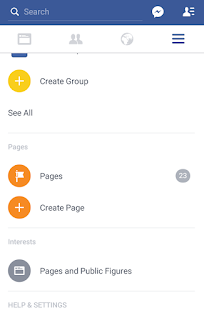 Once logged in to your Facebook account, click on CREATE NEW PAGE.
Once logged in to your Facebook account, click on CREATE NEW PAGE.For the page name, its best to have your name or the title of your website/blog there, for instance "Bonface Amurega". Although, you can as well choose a different approach on having the page and make it more of an organization like for instance "The Business Of The 21st Century". I recommend carefully selecting your name. Although Facebook allows you to change your name and URL once, it's a difficult and tedious process.
Categories to choose from for your Facebook Page as a Network Marketer or an Online Entrepreneur should include the Following:
- Company & Organization _ {Organization, Consulting/Business Services, Non-Governmental Organization}
- Local Business _ {Professional Services, Business Services}
- People _ {Blogger, Business Person, Coach, Entrepreneur, Public Figure}
- Websites & Blogs _ {Personal Blog, Personal Website, Education Website, Business/Economy Website}
Facebook should automatically walk you through the following basic sections to complete the fundamental aspects of your Page.
How do you customize and brand your Facebook Page for your Business?
1) Add a recognizable profile picture
You'll want to pick a profile picture that will be easy for your potential fans to recognize. This could be anything from a logo for a big brand to a headshot of yourself if you're a solopreneur or consultant. Being recognizable is important to getting found and Liked -- especially in Facebook Search. Your profile image is pictured at the top of your Facebook Page and is also the thumbnail image that gets displayed next to all your Facebook Page updates, so choose wisely.
2) Choose an engaging cover photo
Next, you'll need to pick an attractive cover photo. Since your cover photo takes up the most real estate above the fold on your Facebook Page, make sure you're choosing one that's high quality and engaging to your visitors. Keep in mind that Facebook cover photo dimensions are 851 pixels wide by 315 pixels tall.
3) Bonus: Integrate your profile picture with your cover photo.
If you want to get extra creative and feel confident about your design skills, try coordinating your profile picture and your cover photo in a creative way. For example, check out how Coca-Cola does it on its Facebook Page:

4) Add a call-to-action (CTA)
 Pages can choose from one of the following options --
Pages can choose from one of the following options --- Call Now
- Contact Us
- Send Email
- Send message
- Book now
- Sign Up
- Learn More
This is a great way for marketers to drive traffic from their Facebook Business Page back to their blog.
The location of the CTA button makes your cover photo all the more important. Be sure the color and design of your photo isn't making the button less visible to Facebook Fans who aren't accustomed to seeing it there.
Another smart way to use these calls-to-action is to integrate your Facebook cover photo with your CTA button.
5) Fill out your 'About' section with basic information, and add a motto if not a vision
Don't forget about one of the most important sections of all: your 'About' section. A preview of it lives on the left-hand side of your page beneath your profile picture, and it's one of the first places people will look when they're scanning your page. Visitors can also navigate to your full 'About' section by clicking on the tab at the top of your page.
Be sure to optimize the 'About' section on the left side of your page with brief yet descriptive copy -- by doing so, potential fans can get a sense of what your page is about before they decide to Like you. This copy will get pulled from the 'Short Description' you provide within your full 'About' tab. To edit your full 'About' tab, click on it, hover over the section you'd like to edit, and click the pencil icon.
What type of posts do you have on your Facebook Page?
With the social network's constant updates and changes there are lots of ways to effectively interact with your audience. Here are five basic types of simple posts you can make without needing a Facebook guru's guidance. Mix up your posts to keep the variety on your customers' feeds.
Here are some examples of posts that you can have on your page.

A status update can be anything; tips and tricks, quotes, news mention, questions and so on. Before you share your content on Facebook, ask yourself if your fans will find value in content. Include a Call To Action; ask your fans to like, share, or comment. They are most likely to do so.

2. Blog posts or content from your site

Blog posts are the other great resource of your own that you can post on Facebook. Again, it can take awhile for search engines to start indexing this content and you must be consistent with it (be patient!) so you need to get it public through your best resources: your social media. If you do not currently have a blog, consider starting one. Understand that it does not have to be a heavy undertaking. Even a post a week is a great start. It is likely you do online reading throughout your week on industry news and talk. A great way to begin the blog is to simply collect these articles through your week and and post "recommended reading" and share the link to the stories you found of interest.
3. Photos

Most Facebook marketers know that posting photos will generate engagement from fans. We live in a visual world -- and with more Facebook users than ever using mobile devices to scan their news feeds, visual posts are more important than ever. Why do people (and their eyeballs) gravitate toward visual content like pictures? Because pictures and graphics are often easier to consume -- and usually more fun to share. Here's my advice for posting images on your Facebook business page:
4. Videos and info-graphics
Don't violate copyright -- I'm no lawyer, but I know you shouldn't slap your logo on an image you didn't create
Post graphics you make yourself (when possible)
Take and post photos with your phone (just make sure they aren't blurry)
Don't clutter your images with text
Mix it up -- add in illustrations, memes, videos & info-graphics to compliment your photos
Don't only post photos if you're trying to drive traffic to a website -- that's what link posts are for!
4. Videos and info-graphics

them in the mix of the text articles. Even without the ability to create these graphics or videos yourself, you can be a part of providing them to
your audience by passing along those that you find.
5. External Content
5. External Content
While sharing info about your business and what you are doing is great, sharing content you find outside of your own world is important too. Too much self-promotion can be a turnoff to your fans. It might give the impression that your Facebook is a free billboard tool as opposed to a means for communicating with and connecting to your customers.
Articles and blog posts from other resources are easy to find and you are reading them for your own benefit already; continue to do so but share the wealth knowledge. Post a link to articles you find most interesting or more specifically pertain to your customers than maybe those that you read that pertain to businesses.
- Invite your personal Facebook friends to like your Business Page.
- Share your Facebook Page on your personal timeline, on a friend’s timeline, in a Group, on your Page, or in a private message to another Facebook friend.
- Invite your Email address book contacts to Like your Facebook Page
Research more on how to get more likes to your page. Facebook as well has guidelines on the same.
TIP: Treat your network marketing business, like a business, NOT a hobby. If you want to do well, then you will need to act like your network marketing business is your job and commit yourself to doing what ever it takes to help your business grow.
TIP: Treat your network marketing business, like a business, NOT a hobby. If you want to do well, then you will need to act like your network marketing business is your job and commit yourself to doing what ever it takes to help your business grow.
Find this post helpful? Comment below and share the post with your business partners. Remember to follow future posts by email.

No comments:
Post a Comment